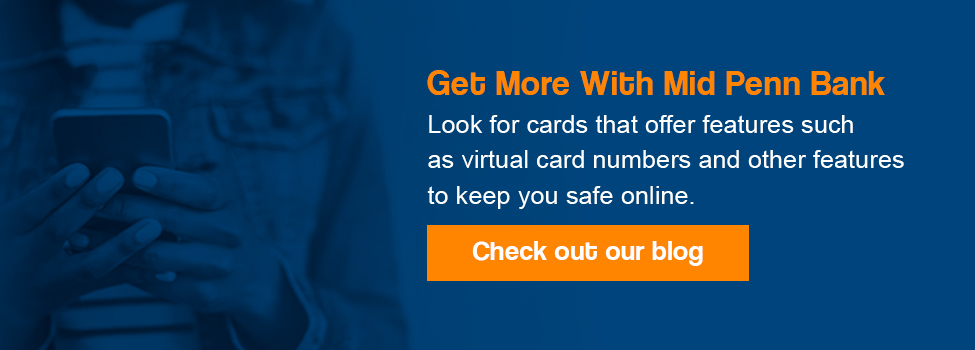How to Safely Shop Online

Online shopping continues to grown in popularity. Its convenience makes it an easy choice for when you’re crunched for time. Additionally, retailers usually stock a greater selection of colors, sizes and items online vs. in a retail location.
The ease and convenience of online shopping can explain why it has become so popular. In the second quarter of 2019, more than 10% of all retail sales were e-commerce sales. Online sales increased by 13.6% between the second quarter of 2018 and the second quarter of 2019.
As people make more and more purchases online, it’s important to remember to shop online safely. Online shopping brings with it risks such as the potential for credit card fraud or identity theft. There is also a chance that the products you order online never show up at your door. Here’s how to protect your identity when shopping online and some additional tips to keep yourself safe.
1. Check Your Connection
Free, public Wi-Fi seems to be everywhere you go these days. While it can be very convenient to log onto a public Wi-Fi network, it can also be very convenient for hackers to access any information you send over an unprotected network. If you are out and about and using free Wi-Fi, there are a few things to look for to make sure your information is protected.
Before you connect to the first open Wi-Fi network to appear on the list, check with the staff at the store, coffee shop or library to get the correct name for the network. It’s common for hackers to create Wi-Fi networks that closely mimic the name of a legitimate public network in the hope that people will log on to it. Also, ask if there is a password for the network.
If the network is not password-protected, your best option is to avoid using it, especially if you want to make a purchase online or have personal information stored on your device. The great thing about online shopping is that you can do it anywhere, at any time. If there isn’t a protected public network available, wait until you can access one or until you are at home, using your private, secure Wi-Fi to shop online.
2. Choose Your Card With Care
When you are shopping online, should you use your credit card or a debit card? Usually, your best bet is to pay with a credit card when making online purchases. Both credit and debit cards offer protection against fraud, but your credit card might provide more protection. If someone gets access to your credit card number and uses it, the most you might be responsible for paying is $50. If someone gains access to your debit card number, the amount you are responsible for varies based on when you report the theft.
If you do not have a credit card or would prefer to shop with your debit card, you can create limits and restrictions on the card. With the CardValet app, you receive real-time alerts, which can let you know if someone has accessed and used your card. You can also set controls so your card can only be used in certain areas. Spending limits offer another layer of protection if you decide to use your debit card when shopping online.
3. Use an Alternative Payment Option
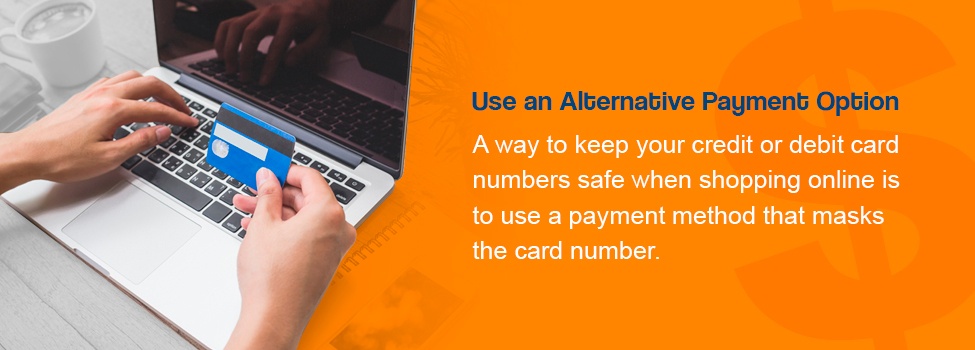
Another way to keep your credit or debit card numbers safe when shopping online is to use a payment method that masks the card number. You can also use an alternative payment method, such as a gift card. Many supermarkets or big-box stores sell gift cards to other retailers in-store. If you know that you will be shopping online soon with a particular retailer, you can purchase a gift card to that store the next time you do your grocery shopping. You can then shop online safely and securely, without worrying about revealing your card information.
Some credit cards give you the option of using a virtual card number when you order online. The credit card issuer creates a one-time-use-only card number so you do not have to type in your card’s real number. You might also consider using a service like PayPal at retailers that accept it. You can connect your PayPal account to your checking account or a credit card and shop without revealing your personal information.
4. Look for the “S”
The websites you buy from should also take steps to protect your information. One way to tell if a website is safe to order from is to look for the “s” at the end of https:// when you look at the website’s URL. On many browsers, you should be able to see a small padlock symbol next to the website’s address in the URL bar if the site is secure.
What does the padlock or “s” mean? It means that any information you share on the website will be encrypted. When data is encrypted, anyone who might be “listening in” or who might try to intercept the data before it reaches the recipient won’t be able to decipher it.
Most online retailers use https. If the site you’re browsing on doesn’t, your best bet is not to buy from it.
5. Stay With the Familiar
Advances in technology mean that it’s relatively easy for an online retailer to get up and running. It can sometimes seem as if there are dozens of new online stores opening each day. While many new stores are legitimate, not all are. One way to protect yourself when shopping online is to stick with stores you know and have purchased from in the past.
If you are going to buy from a new store, do some research before you purchase. You can search for “[name of store] reviews” to see what other shoppers have said about the retailer. If anything seems fishy or suspect, you might want to give the store a pass.
6. Limit the Information You Share
Online shops need a bit of information from you to send you your purchases and to confirm your order. But they don’t need to know every last detail of your life. If a store asks for information such as your Social Security number, that is likely a sign that something strange is going on. Don’t give out your Social Security number when shopping online and rethink ordering from any websites that request it.
Another thing to note is that legitimate websites and online retailers won’t email you to ask you to send them your password. If you get an email that seems to be from a store you purchase from regularly or from a company you have worked with in the past, and it’s asking you to reveal personal information, don’t reply to it. Instead, get in touch with the company by calling it. You can also visit its website to let them know what is going on. Don’t click on any links in the email, as they might not be legitimate.
7. Get Creative With Your Passwords
You want to create passwords that are easy for you to remember but hard for other people or computer programs to guess. Strong passwords are usually at least 10 characters long and have a mix of letters, numbers and symbols. It’s also a good idea to create a new password for every online account you have. That way, if someone gets access to one account by guessing the password, they don’t get access to all of your accounts.
Making a new password for every account can mean that you end up with a long list of passwords. You can use a password manager to keep track of them all. A low-tech option is to write down your passwords on a piece of paper and store the paper in a secure place.
8. Use Caution With Public or Shared Devices
There might be times when you need to use a shared device, such as a computer at work or a computer in your local library. If you are going to buy something online when using a public or shared device, take a few extra steps so that the next person to use the computer can’t access your information.
Don’t let the browser save your password or remember you when you log into a website. After you are finished shopping, be sure to log out of your account. You might want to go an extra step and clear the browsing history from the device. That way, the next person to use it won’t be able to retrace your steps and get access to your private information.
9. Shield Your Information
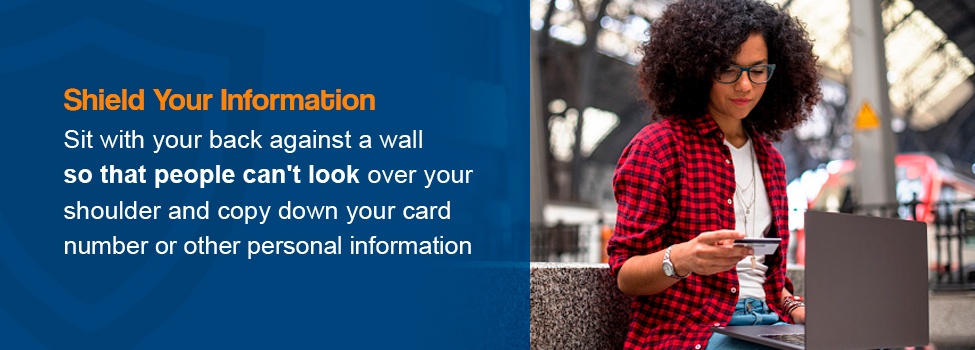
Another tip to keep yourself safe when shopping online in public is to pay attention to the people around you as you shop. If possible, sit with your back against a wall so that people can’t look over your shoulder and copy down your card number or other personal information as you type it.
10. Keep an Eye on Your Accounts
If someone does get access to your credit card or debit card number and uses it to make fraudulent purchases, the sooner you report the fraud, the better. In the case of your debit card, you might be responsible for up to $500 in stolen charges if you report the fraud between two and 60 days after you learn about the theft. If you wait until 60 days have passed before doing anything, you might be responsible for all of the fraudulent charges on your debit card.
The best way to keep an eye out for fraudulent or unexplained charges is to monitor your accounts closely. Review your credit card and bank statements when you receive them. You can also use online banking to stay on top of your accounts and watch for anything suspicious.
11. Type in Your Information Each Time
Often websites will ask if you want to save your personal information, such as your credit card number, for the next time you shop. While saving your credit card information makes it easy for you to order again from the same store, it also puts your data at risk. If a hacker breaks into your account, they can get your credit card or other financial information quickly.
There is another benefit to typing in your credit card information each time you order. Having to do so makes it a bit more challenging to shop online. When you have to retrieve your card and manually put in the number, you might reconsider your purchases, leading to fewer impulse buys.
12. Use Up-to-Date Devices
When your computer, phone or tablet asks you to update it, it isn’t trying to annoy you. Keeping your device up-to-date is crucial for keeping your information safe. Device updates often include security patches and other fixes for issues that might have made your phone or computer vulnerable to attack.
If your device often wants to update itself when you are in the middle of doing something important, ask it to remind you later. You might be able to schedule the update to take place at a less busy time, such as when your phone or laptop is charging overnight.
13. Install Anti-Virus Software

Keeping your device’s software up-to-date is just one way you can protect it from security issues. Another way to protect your device is to install a software program that scans for viruses and malware.
Malware, short for “malicious software,” is a computer program that gives hackers access to your information. If there is malware on your device, a hacker might be able to see your login information for various websites. They might also get access to your bank or credit card information.
Anti-virus software protects your devices from viruses and malware. It scans your device frequently and will let you know if it detects anything suspicious. The software also usually scans anything you are about to download to make sure it is safe.
14. Ask for a Signature
You’ve successfully placed an order online, and your package is on its way to you. You get an email saying it was delivered, but there is no package on your porch or in your mailbox. As the number of people shopping online has increased, so has the number of package thefts. One way to reduce the chance of your order being stolen is to request a signature on delivery.
Not every retailer offers the option. But if you can choose it, do so. It gives you an extra layer of protection and assurance that your package will arrive and be delivered into your hands.
Another option is to get in touch with the shipper, such as UPS or FedEx, after your package ships. You can often ask them to hold your package at their nearest location for you to pick up. That way, you won’t have to worry that your purchase will be left on your doorstep when you’re not home.
Get More With Mid Penn Bank
In many cases, trusting your instincts and going with your gut feeling will help you to stay safe when shopping online. If something about a website or retailer feels “off,” do a bit of research to see what others have said about it. It also pays to be extra diligent about your bank and credit card information if you regularly shop online. Look for cards that offer features such as virtual card numbers and other features to keep you safe online.
If you’re looking for other ways to manage your money and reach financial goals, check out our other blog posts for more tips on saving money and keeping your information safe.
Share:
Disclosures
The material on this site was created for educational purposes. It is not intended to be and should not be treated as legal, tax, investment, accounting, or other professional advice.
Securities and Insurance Products:
NOT A DEPOSIT | NOT FDIC INSURED | NOT BANK GUARANTEED | NOT INSURED BY ANY FEDERAL GOVERNMENT AGENCY | MAY LOSE VALUE